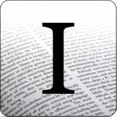ESSENTIAL BROWSER EXTENSIONS FOR GOOGLE CHROME.
Chance upon an interesting website, and would like to save, analyze, or share the information somewhere? What if you are caught up in a fix and would like to savor an article comprehensively when you have the time -all from the comfort of your mobile phone or tablet? Don't fret - browsers these days come with ample support for easy information annotation and retrieval. For users of Google's Chrome browser, here are some of the best extensions out there that'll help you get more done in your web browse
Awesome Screenshot:
Screen capturing web pages is made easy with the aptly named Awesome Screenshot extension. Shortcut keys? Don't need any. With Awesome Screenshot, you can easily capture an entire webpage or just a portion with just a click of a button. That's not all - the extension allows you to make minor edits to the captured screenshot: you can crop, blur text or add important notes. Lastly, you can choose to save it locally or upload to awesomescreenshot.com for a shareable link.

Clip to Evernote:
If you have signed up for an Evernote account, the Clip to Evernote extension is a handy addition (think of Evernote as a digital scrapbook service of sorts). The Clip to Evernote Chrome extension makes it easy to create quick Evernote notes; you can organize your favorite text or images easily into your Evernote account with a single click. Or, if you have nothing to add on, you can also access the extension to refer back to old notes. Best yet, Evernote comes with sync support on most mobile operating systems such as Android, BlackBerry Windows Mobile and Apple iOS, which means you can edit and read your notes on-the-go.
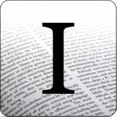
Instachrome:
The Instachrome extension is extremely useful if you already have an existing Instapaper account. Instapaper lets users save online articles for later reading, handy indeed when you're pressed for time.This is where Instachrome comes in handy, not only with a simple button that allows for one-click saves, but also, quick and easy access to unread, starred and archived items saved previously.
LinkPush:The
LinkPush extension works simply enough - it sends the current webpage link you are browsing on your computer, instantaneously to your mobile phone. Of course, that's provided that you have downloaded its corresponding phone application as well (only available on phones with
ANDROID2.2 and above).
ScribeFire:
If you are one for opinions, the ScribeFire extension is a handy add-on for the serial note-taker. The Chrome ScribeFire allows you to easily post to all of your existing blog accounts, ranging from Wordpress, Blogger, TypePad, Windows Live Spaces, Tumblr, Posterous, Xanga, LiveJournal, or any other blog that supports the MetaWeblog or MovableType APIs. With an integrated full-featured blog editor that pops up after a click on its icon, the extension allows you to maintain and edit several blogs at one go, as well as cross-posting to multiple platforms with ease.